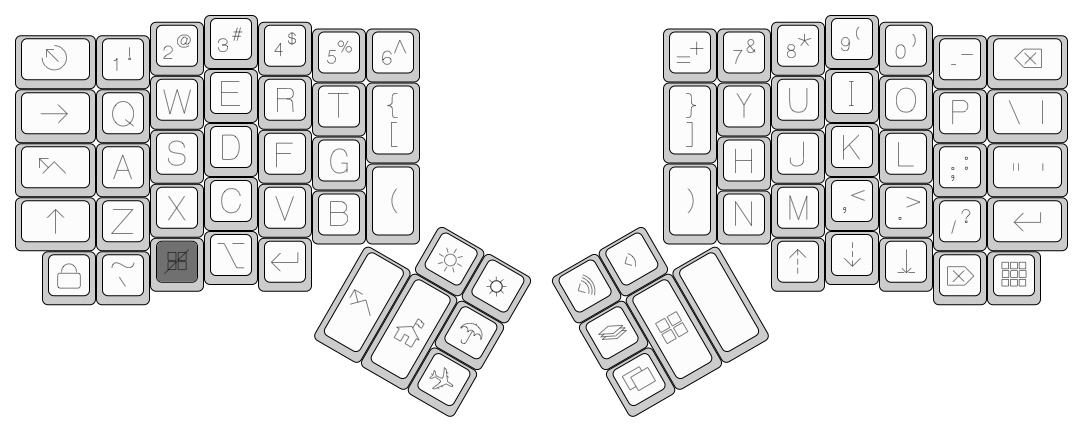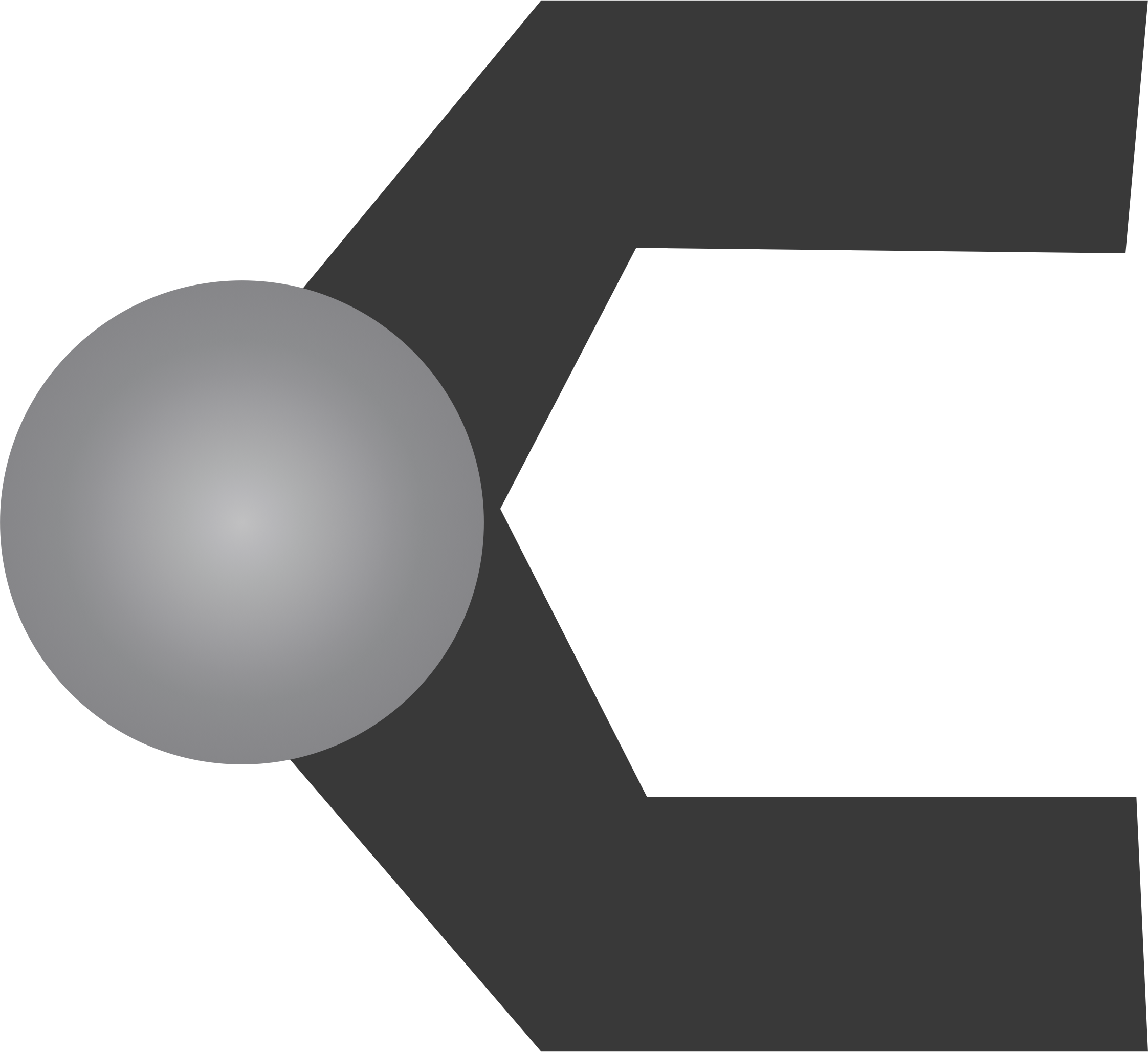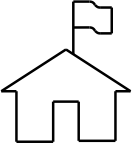 Ergodox Qwerty Layout
Ergodox Qwerty Layout
If you seen my posts about the ergodox, you’ll know it’s my keyboard of choice. I’ve been working for a while on tweaking my keyboard to do exactly what I want. I’ve finally settled on my prefered layout, and I put it up on github. It’s originally based off of a layout I configured on the massdrop configurator.
Base Layer
The main layer has most of the keys on it, but the major advantage is easy access to a large set of punctuation used for coding as well as arrow keys right on or near the home row. I also just ordered keycaps in those colors and I’m going to see if I can laser etch them.
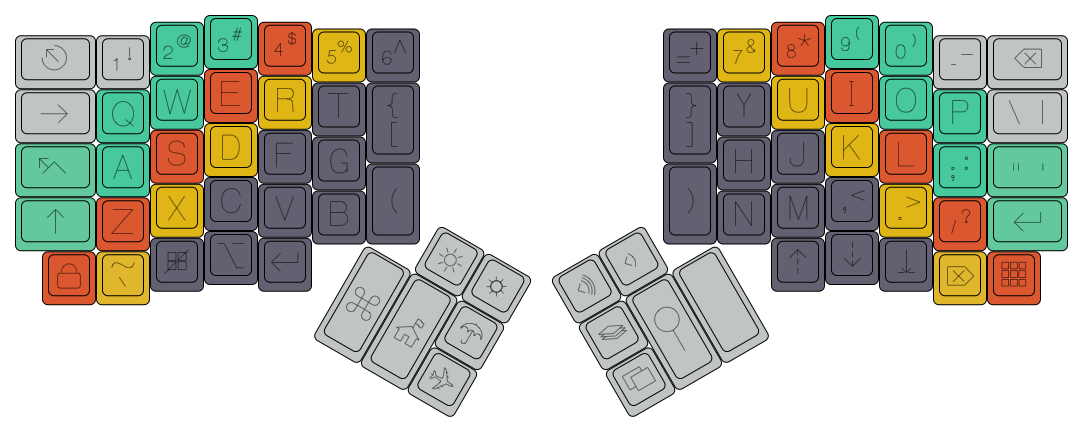
Function Layer
The fn layer, toggled with the key that looks like a house with a flag on it. It’s actually also toggled with the umbrella and the airplane. When you press the airplane it toggles the fn layer holding alt. When you press the umbrella it toggles fn while holding alt and shift.
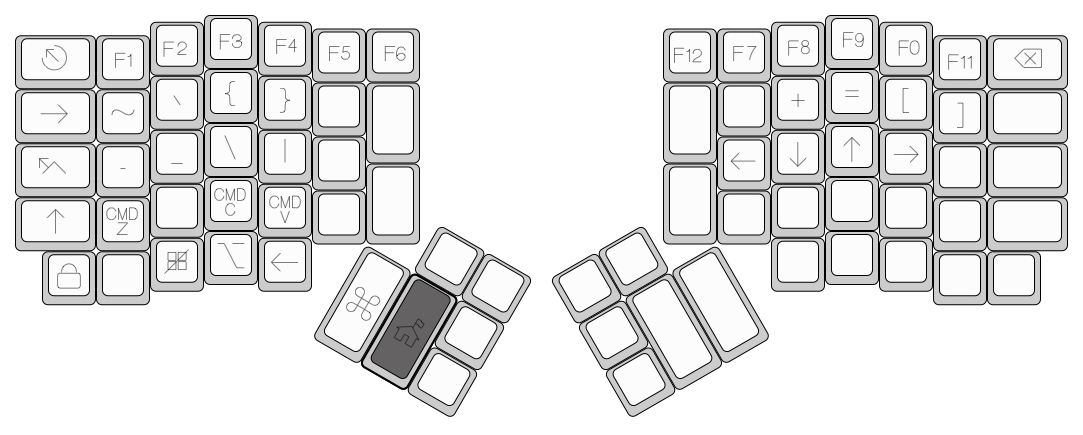
Number Pad Layer
The number pad layer toggles a number pad! Isn’t that great! It’s actually a part of the original massdrop qwerty layout. I left it in, but honestly I don’t really use it that much.
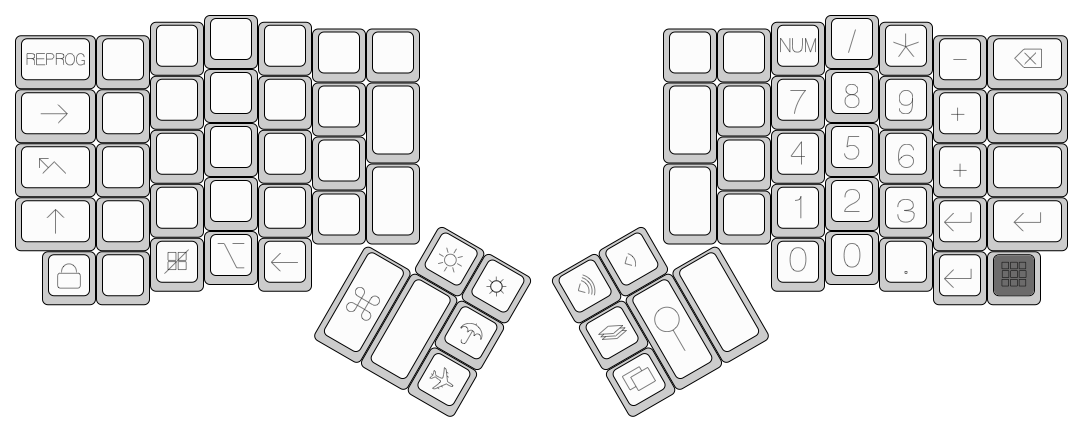
Windows/Unity Mode Layer
Windows mode! It’s actually got an alternate base layer, what I call Windows mode. I primarily use a mac, but once in a while I use a windows vm. This is useful to get the windows key over somewhere where I won’t accidently press it. It also helps me not screw up copy/paste. It’s also useful if you’re using Unity on ubuntu.