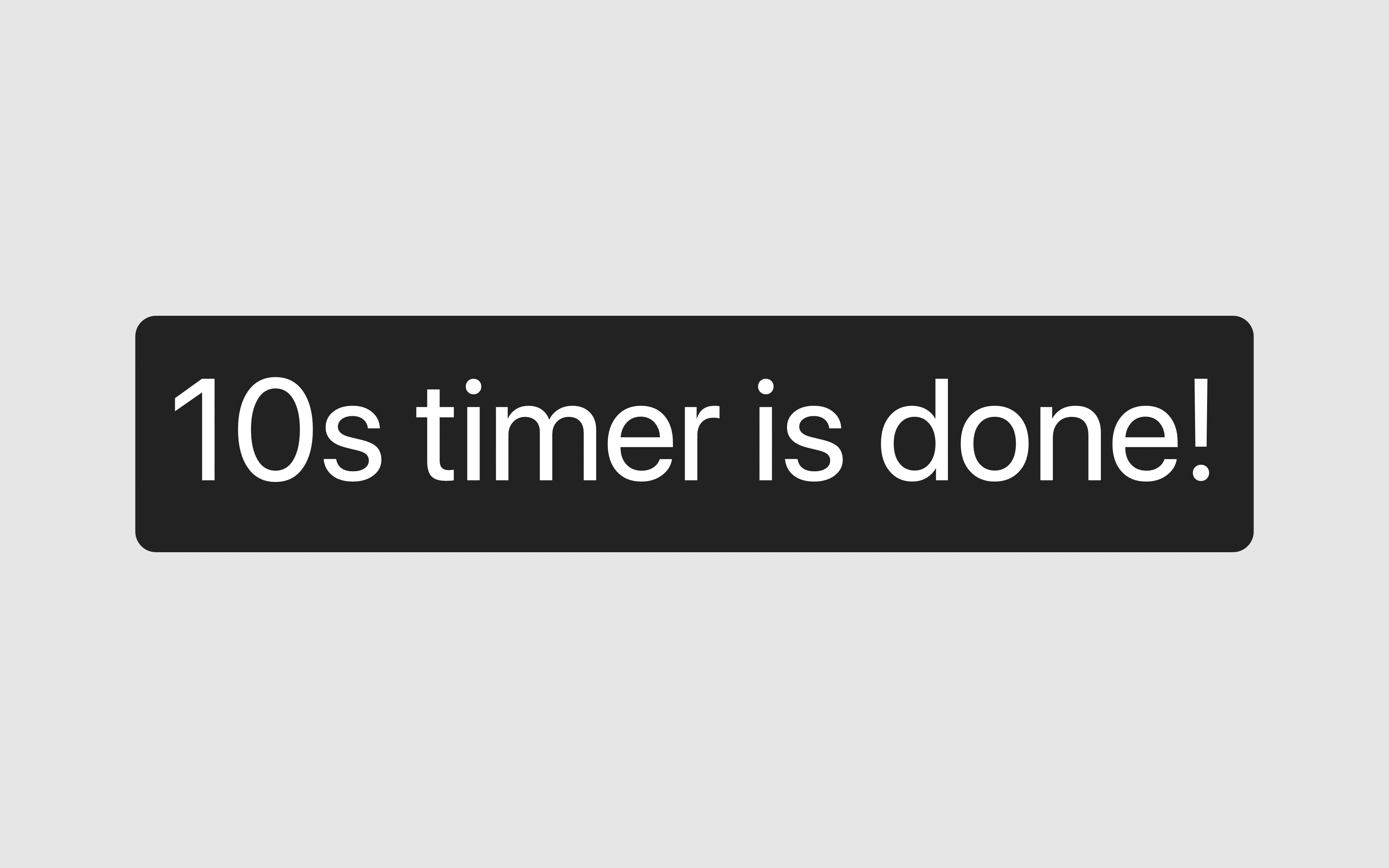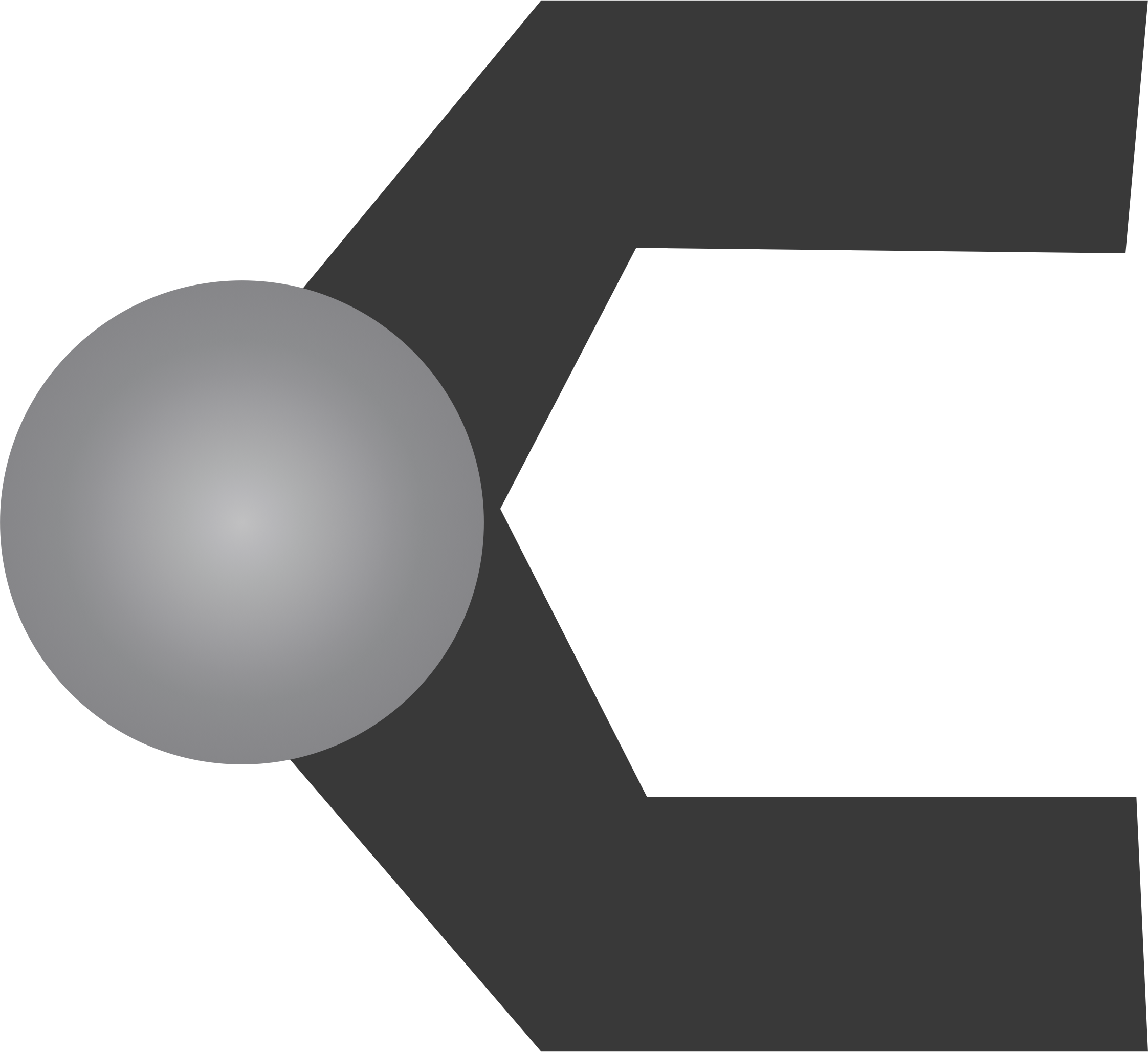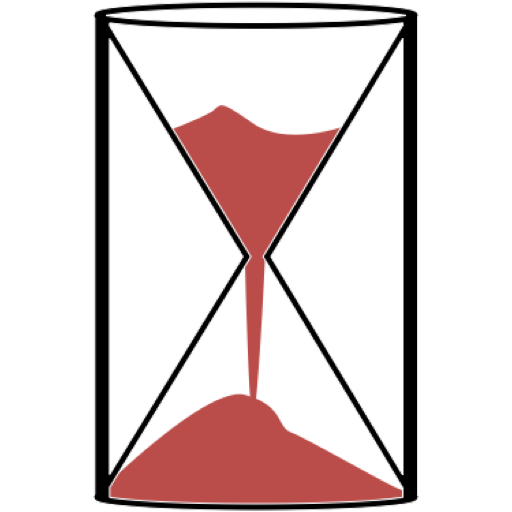 Timer workflow for Alfred 4
Timer workflow for Alfred 4
Since I started working from home, I converted an old stationary bike into something I can use at my desk. I like to put a timer up so that I know I’ve been biking, or standing long enough (or if I’ve been sitting too long). So I built a workflow that allows you to set timers and view and cancel existing ones. It tells you it’s done by putting large text on the screen saying it’s done!
Setting a timer is easy, you just type timer *d *h *m *s into your alfred box. (replace the * with times for days, hours minutes seconds.)
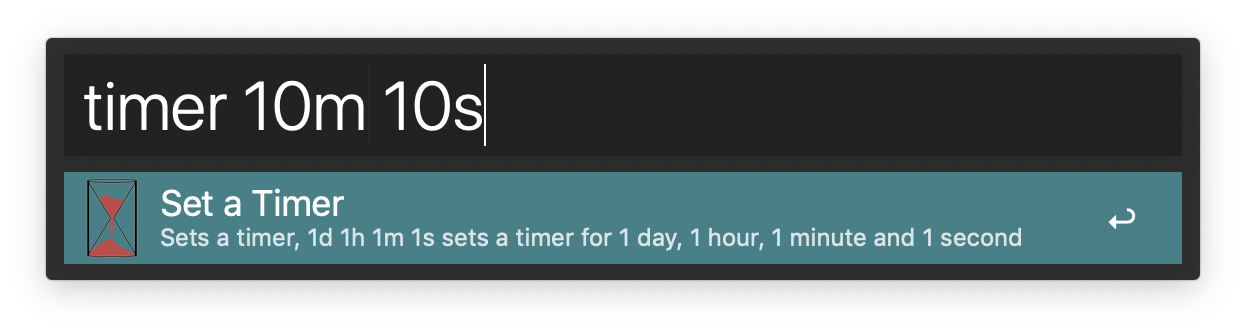
Then you can view and cancel timers by typing timers, then ⌘+⏎ to remove/cancel the selected timer.
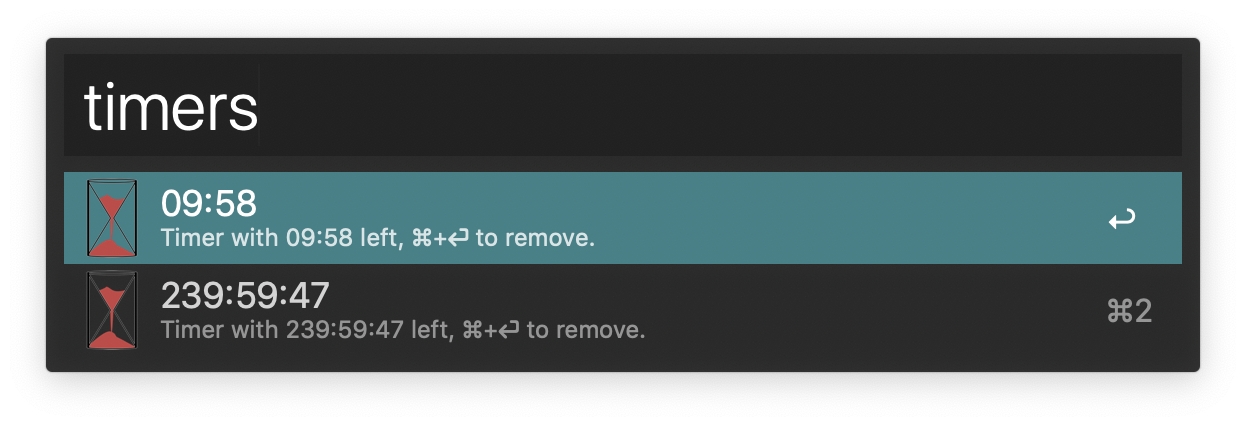
When the timer is done, it gives you a big image with the notification!